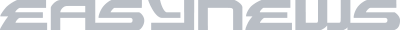Jun 01, 2023
 51565
51565
How do I cancel my Easynews account?
You may cancel your Easynews subscription with our cancel page.
You will have the option to cancel your account effective immediately or at the end of the current billing cycle. If the link is not working for you, you can also contact support so we can assist you. Please specify if you would like your account cancelled immediately or at the end of billing. Please include your Easynews username and either the last 4 digits of the credit card that is used for the account or the answer to your security question (if you supplied one).