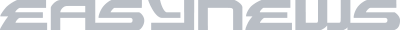Jun 02, 2023
 4689
4689
How do I update my credit card information?
You can update your credit card information by going to our account edit page.
Note: You will need to enter ALL relevant credit card information on the form, even if you've simply received a newly issued card with an updated expiration date.
If you having issues entering your card, please contact our Support Team.