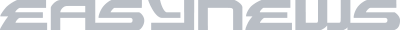4401
4401
How do I purchase more gigs for Easynews?
You can only purchase additional gigs if you are over the gigs available limit for the current billing cycle and locked out of the Member's Area.
If you are over your gig limit for the current cycle, you can log into account.easynews.com where you will be notified that you have exceeded your gig limit for the current cycle. You then have the option to wait until the account rebills as scheduled or manually purchase more gigs now. There will be a button that appears to purchase additional gigs. Upon clicking this button, your credit card will be charged for the appropriate tier, and you will receive 30 days of service and the proper amount of gigs.